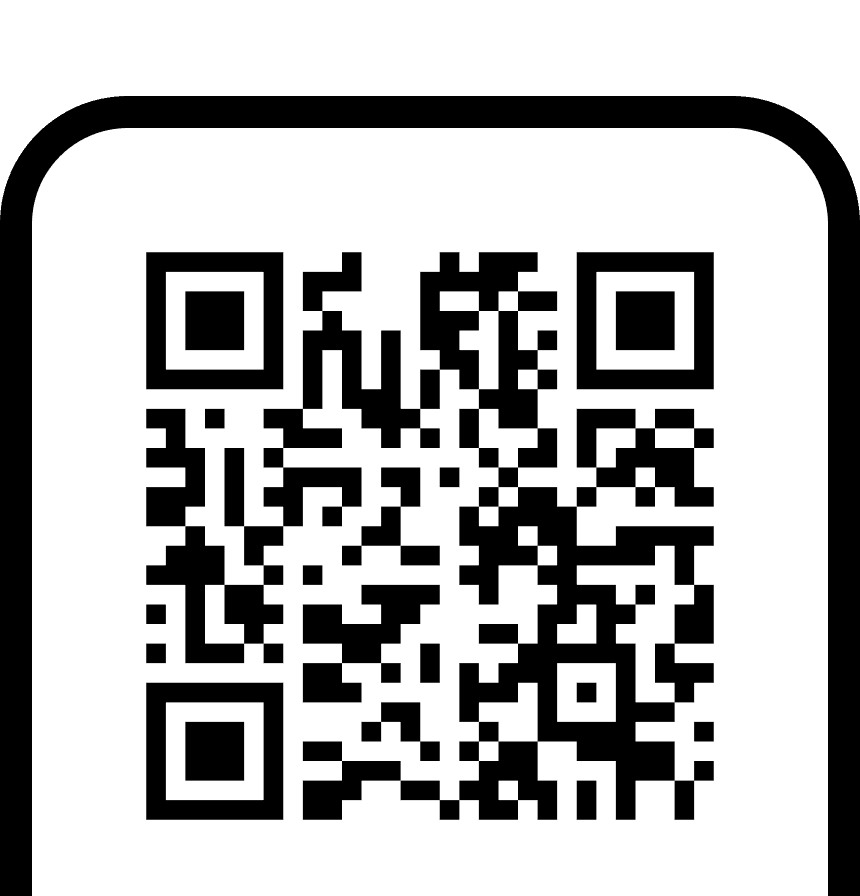Still looking for a data plan?
Choose your eSIM plan
Saily offers flexible data plans in more than 150 countries. Just find your destination — and pick a plan that works best for you.
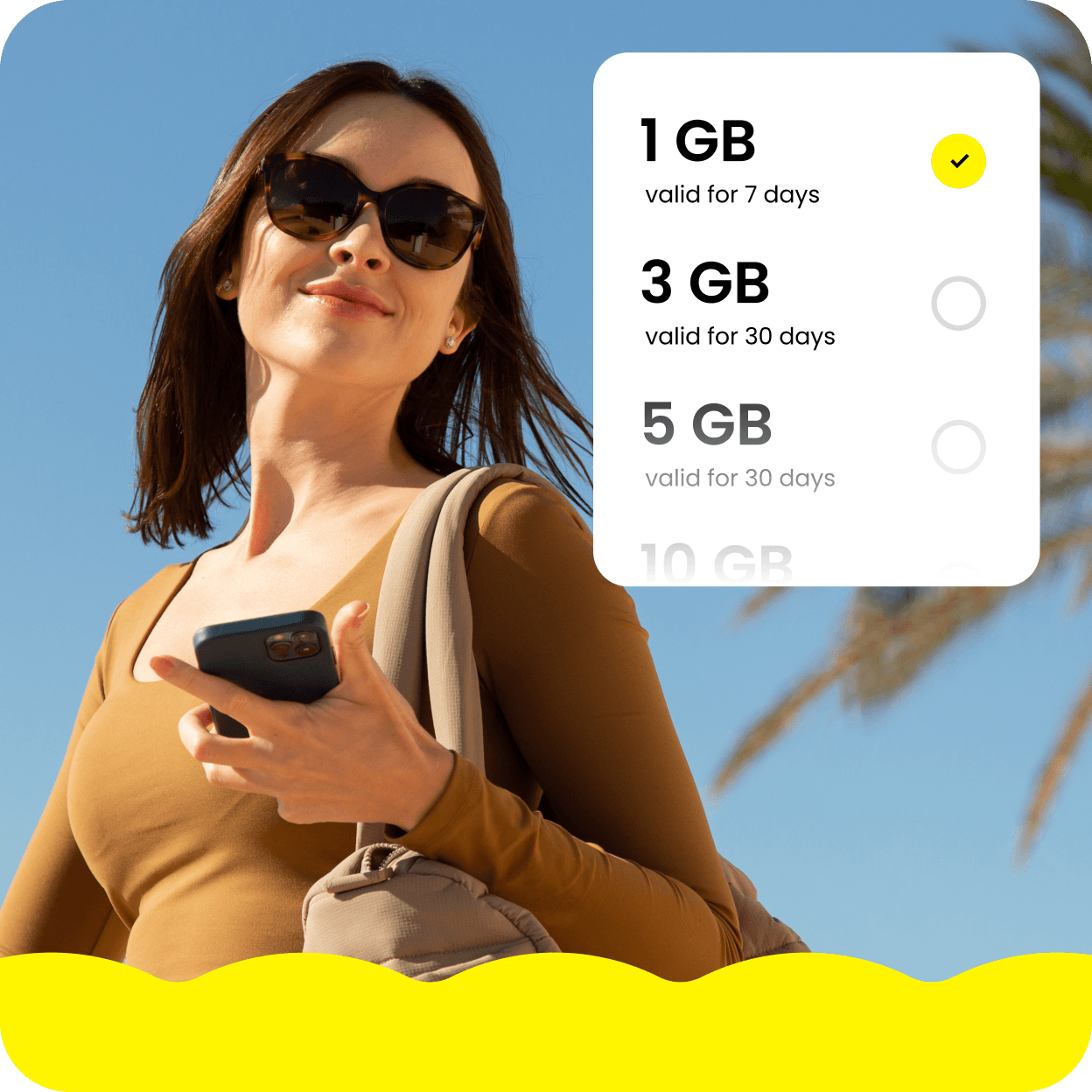
Why Saily?
Stay connected wherever you go
Affordable
Find a data plan that works for your budget.
Easy to use
Just get the app and buy a data plan. Easy!
Avoid roaming charges
Sneaky roaming fees are a thing of the past.
It’s easy
How does the Saily eSIM app work?
Choose an eSIM data plan for your trip and get it in a few clicks.
01
Choose a data plan for your trip
Select your destination and pick your data plan.
02
Download the app and set up your eSIM
Follow the steps in the app to set up the eSIM on your device.
03
Activate your plan before the trip
Remember to do this before you take off — you’ll need an internet connection.
Get help with your eSIM
If you have any questions, our team is available via chat 24/7 on the Saily app. You can also send us an email if you have a more detailed question.
[email protected]